Here, I will attempt to show how to use Geany with NaaLaa
First, select the Build option in the top line of the Geany menu.
Then select the button, labeled " Set Build Commands "
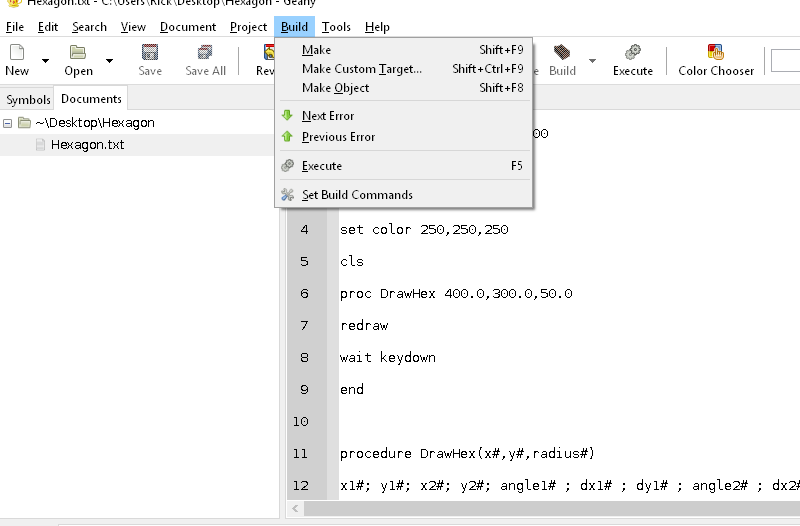
After you do this you should see the form below, that you will need to fill out.
Set your form to match the one I have filled out below.
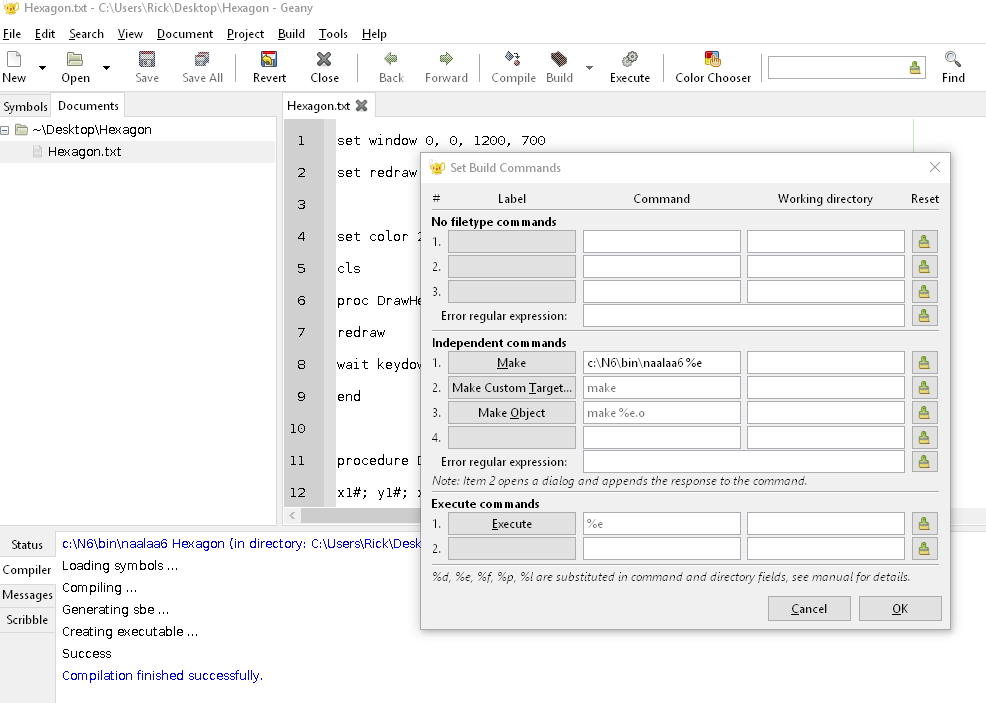
Now you should be ready to run a NaaLaa program.
Type or load your NaaLaa txt file into the editor and when you are done go to the File
Menu and save it.
To compile the program click on the Build button on the top menu and Select " Build ".
NaaLaa will build your .exe to the directory where you saved your file.
Now click on the Execute button to run the program.
There are some other things to set up, but this is enough to get started. When I figure out more I will post it here. The Geany manual is a bit hard to understand.